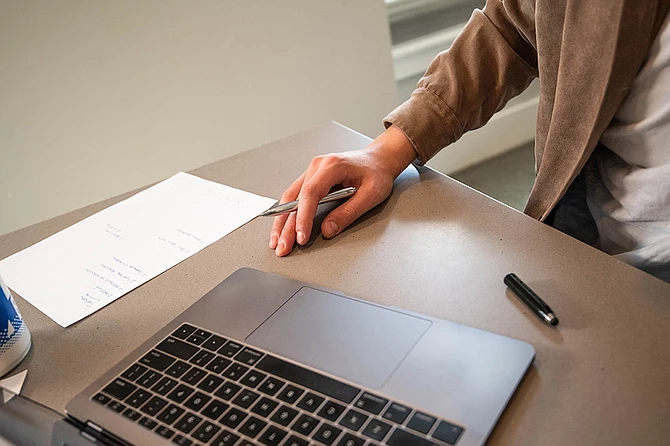
News
New Multipub Functionality: ACH Debits
April 28, 2021
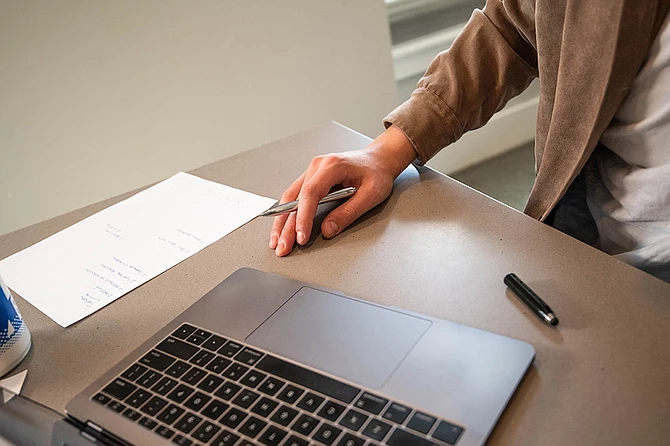
News
April 28, 2021
We are excited to announce Multipub clients may now manage Automated Clearing House (ACH) debits with our subscription management platform. ACH debits are a type of ACH transfer where funds are pulled directly from a bank account. Prominent in the United Kingdom, these transactions occur when a customer has given a company permission to withdraw payment from their account whenever it becomes due. In addition to initial payments, this functionality is also available with automatic renewals to support recurring billing via ACH debit.
To access this functionality, users can take advantage of our integration with GoCardless, or they may enter ACH debits manually. Below, we have outlined how to process these transactions using both methods.
Setting up payments using ACH Debits is simple in our subscription management system. We offer two options. One is for clients using Go Cardless. The other was designed for those entering these transactions manually. Find instructions for each below.
Go Cardless
If you are using the Go Cardless integration, start by specifying the Direct Debit payment type on the menu shown below.

Then, as you enter a payment in data entry, supply the Go Cardless account information.

Manual Method
If you are manually processing the ACH debits, start instead by entering the Type Check as ACH.

Then, enter the ACH Type Check at payment entry. Lastly, supply the account number and routing number.
